RAZER CORTEX 雷游:游戏启动器全新
启动、管理和组织你最喜爱的游戏 — 所有这些都集中在同一个地方实现
DOWNLOAD NOW
Windows 11,Windows 10 (64 位)
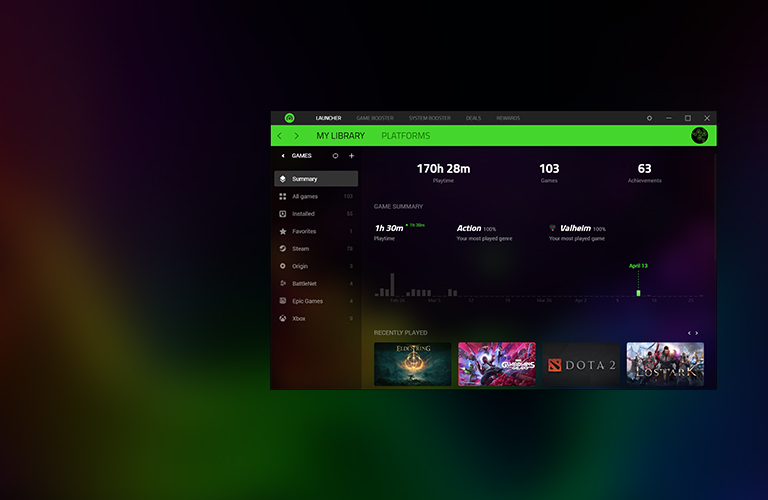
自定义游戏摘要
通过全新的页面全面了解你的游戏统计数据,该页面提供了游戏时间、成就、最近玩过的游戏等内容的综合摘要。你还可以通过筛选、排序、标记和添加专属视觉效果(如游戏背景和封面)待方式,制作个性化的游戏库视图。

启动游戏
Razer Cortex 雷游:游戏启动器不仅可以让你通过同一个地方快速启动不同平台的游戏,还可以通过先进的系统优化功能以加速模式启动游戏,让你获得更好的游戏体验。
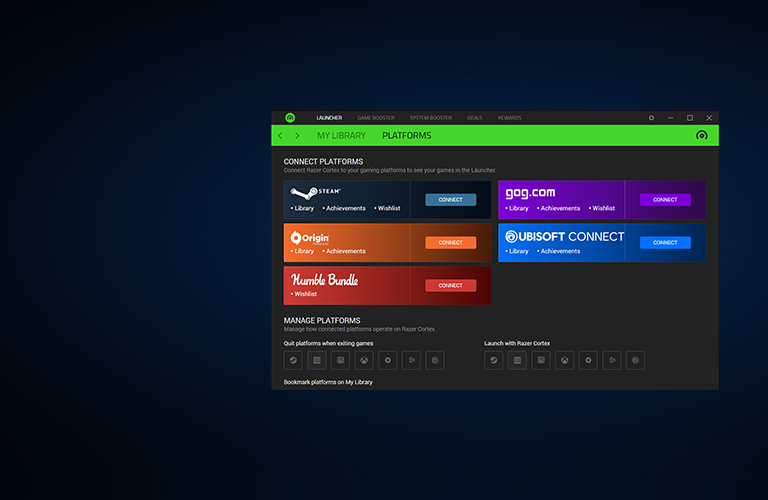
连接平台
连接各游戏平台,以管理你的游戏并与 Razer Cortex 雷游同步你的成就和愿望单。
常见问题解答
-
如何将 Razer Cortex 雷游连接到游戏平台?
在“启动器”>“平台”选项卡中,点击“连接”按钮。在弹出的窗口中,输入你的用户名或该平台的个人资料链接。然后点击“连接”开始同步过程。同步完成后,你在游戏平台游戏库中的所有游戏及成就会显示在“我的游戏库”中,而你的愿望单会显示在 Razer Cortex 雷游的“优惠”>“愿望单”选项卡中。
为确保 Razer Cortex 雷游能与你的游戏平台成功连接,请确保以下事项:- 你输入的用户名/个人资料链接正确。
- 你在游戏平台上的个人资料设置为公开。
- 游戏平台的游戏库中有游戏。
- 通过平台客户端更新你的用户名/头像/设置后,这些信息已成功同步到你的游戏平台网站。
-
“我的游戏库”中的“所有游戏”和“已安装”有什么区别?
“所有游戏”显示的是你从游戏平台同步过来或通过电脑添加的游戏,无论这些游戏是否已安装都会列出。
“已安装”显示的是已安装在你电脑上并添加到 Razer Cortex 雷游游戏库的游戏。

