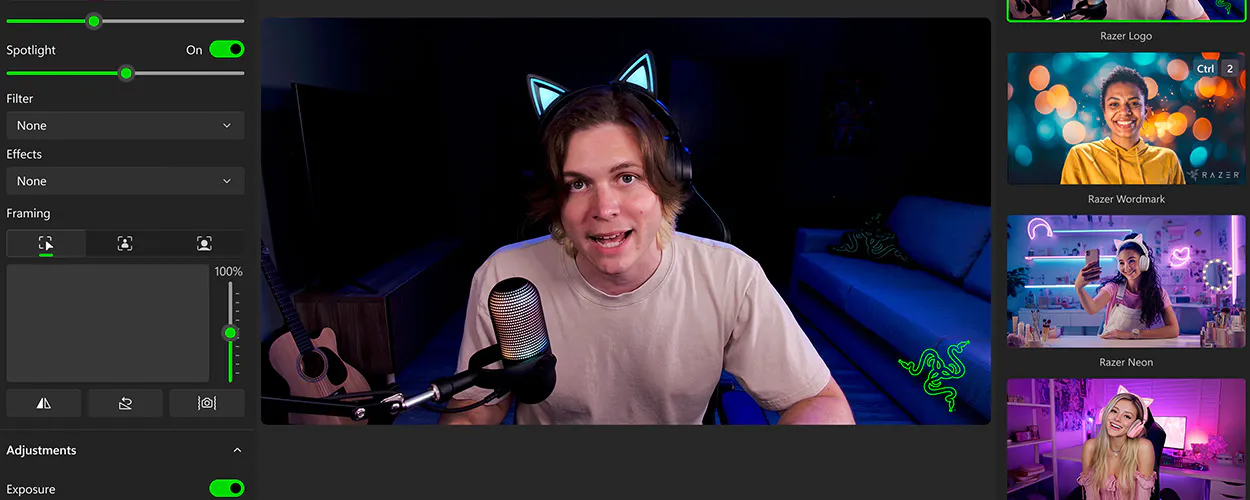利用 CAMO 释放雷蛇清姬的全部潜能

立即体验 CAMO
探索 CAMO 的功能
-
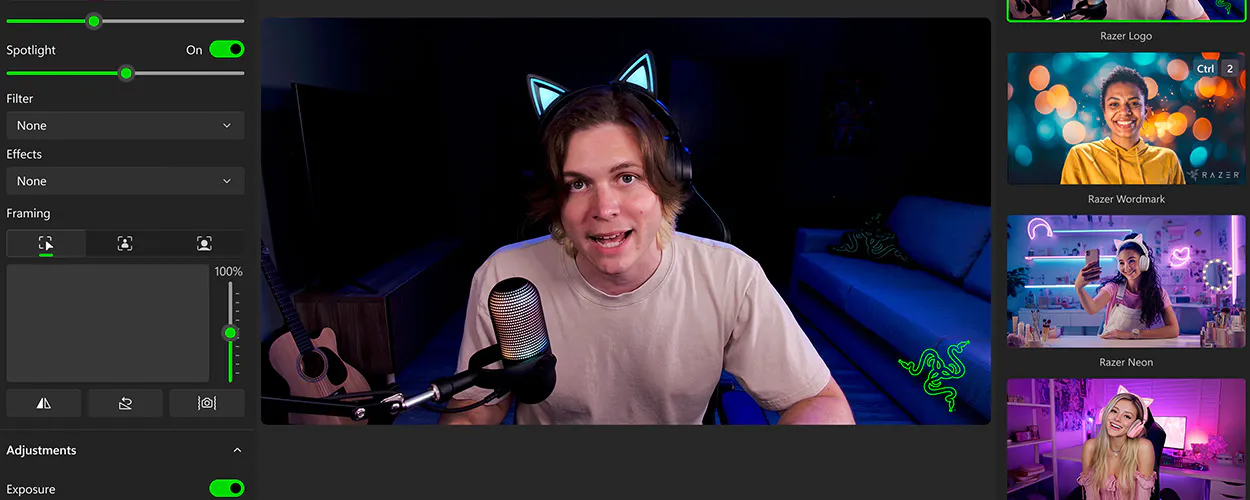
强大的控制和调整功能 Camo Studio 可让你完全控制视频录制,包括调整镜头、曝光、色彩、对比度等;还可让你按自己的需要精确缩放、裁剪和聚焦图像。 使用 18 种定制滤镜(包括自定义的 Cube、3DL 和 LUT 文件),为你的视频应用电影风格和色调。
-

展现你的个人形象和风格 使用自定义内嵌窗口和底部横幅,让你的频道更具辨识度,向新粉丝打招呼,或在直播过程中添加关键信息,让你的内容脱颖而出。通过内嵌窗口编辑器,你可以轻松地让受众参与进来,与观众互动。